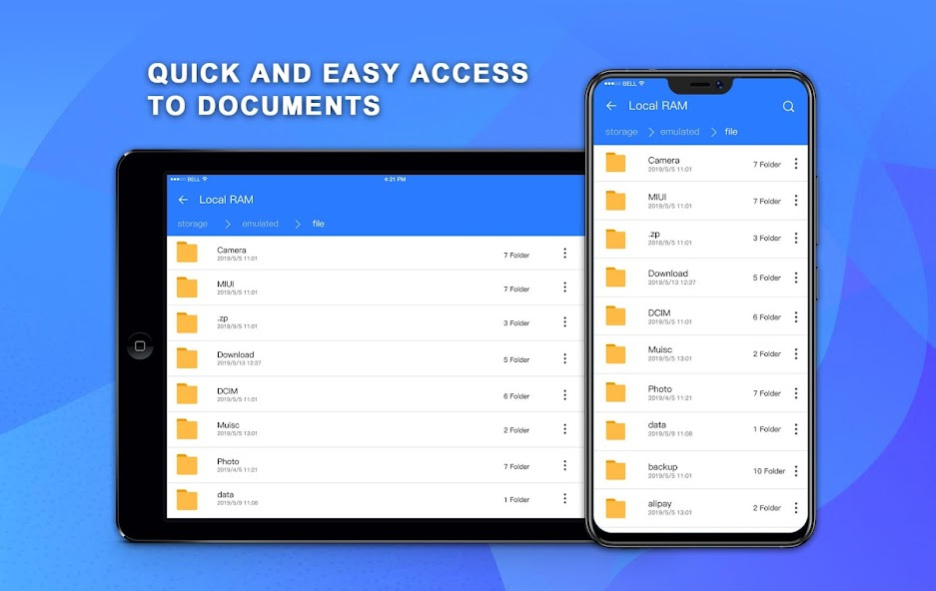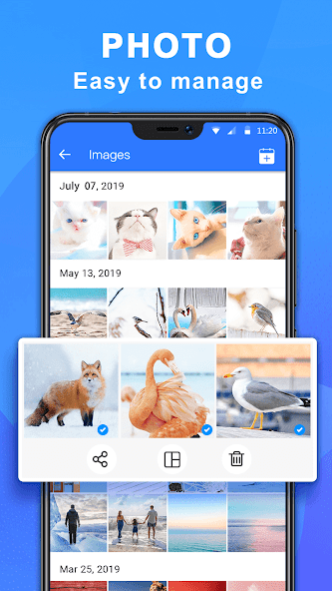File Manager & Smart Cleaner 1.4.2
Free Version
Publisher Description
Our File manager is designed to make your file managing and transferring more conveniently. It can help you organize all kinds of files in your work and life. Whether you are a file collector or a busy office stuff to handle documents, audios, images or videos, you can definitely improve the efficiency to make them in order.
Help you organize: image, music, video, document, archives, APK, etc.
Highlights of file manager and file explorer
- Download and use without charge
- Detailed classification and neat layout
- Manage your phone while managing files
- Humanized functions make it more convenient
- View and manage and share fast and easily
Main features of the file manager pro:
- Storage space analyzer
- Phone accelerator
- Useless file cleaner
- Recycle bin
- File transfer
- Day and night mode
- New file fast access
Detailed functions in the file manager:
- Classify your files by file type
- Analyze the memory usage of various files
- View new files and recent files for quick access
- Search files with file keywords
- Use recycle bin to recover deleted files
- Start FTP server to transfer files
- Use night mode to protect your eyes
- View files in list or grid mode
- Long press the files to share or move
- Support open, rename, share, copy, move, delete
- Support batch rename files
This file manager supports many operations and is simple to use. If you are still looking for a suitable file manager, you can choose us without hesitation now. After you use our app for free, you can tell us by email if you have any questions.
About File Manager & Smart Cleaner
File Manager & Smart Cleaner is a free app for Android published in the System Maintenance list of apps, part of System Utilities.
The company that develops File Manager & Smart Cleaner is Coocent. The latest version released by its developer is 1.4.2.
To install File Manager & Smart Cleaner on your Android device, just click the green Continue To App button above to start the installation process. The app is listed on our website since 2023-07-28 and was downloaded 4 times. We have already checked if the download link is safe, however for your own protection we recommend that you scan the downloaded app with your antivirus. Your antivirus may detect the File Manager & Smart Cleaner as malware as malware if the download link to filemanager.clean.boost is broken.
How to install File Manager & Smart Cleaner on your Android device:
- Click on the Continue To App button on our website. This will redirect you to Google Play.
- Once the File Manager & Smart Cleaner is shown in the Google Play listing of your Android device, you can start its download and installation. Tap on the Install button located below the search bar and to the right of the app icon.
- A pop-up window with the permissions required by File Manager & Smart Cleaner will be shown. Click on Accept to continue the process.
- File Manager & Smart Cleaner will be downloaded onto your device, displaying a progress. Once the download completes, the installation will start and you'll get a notification after the installation is finished.